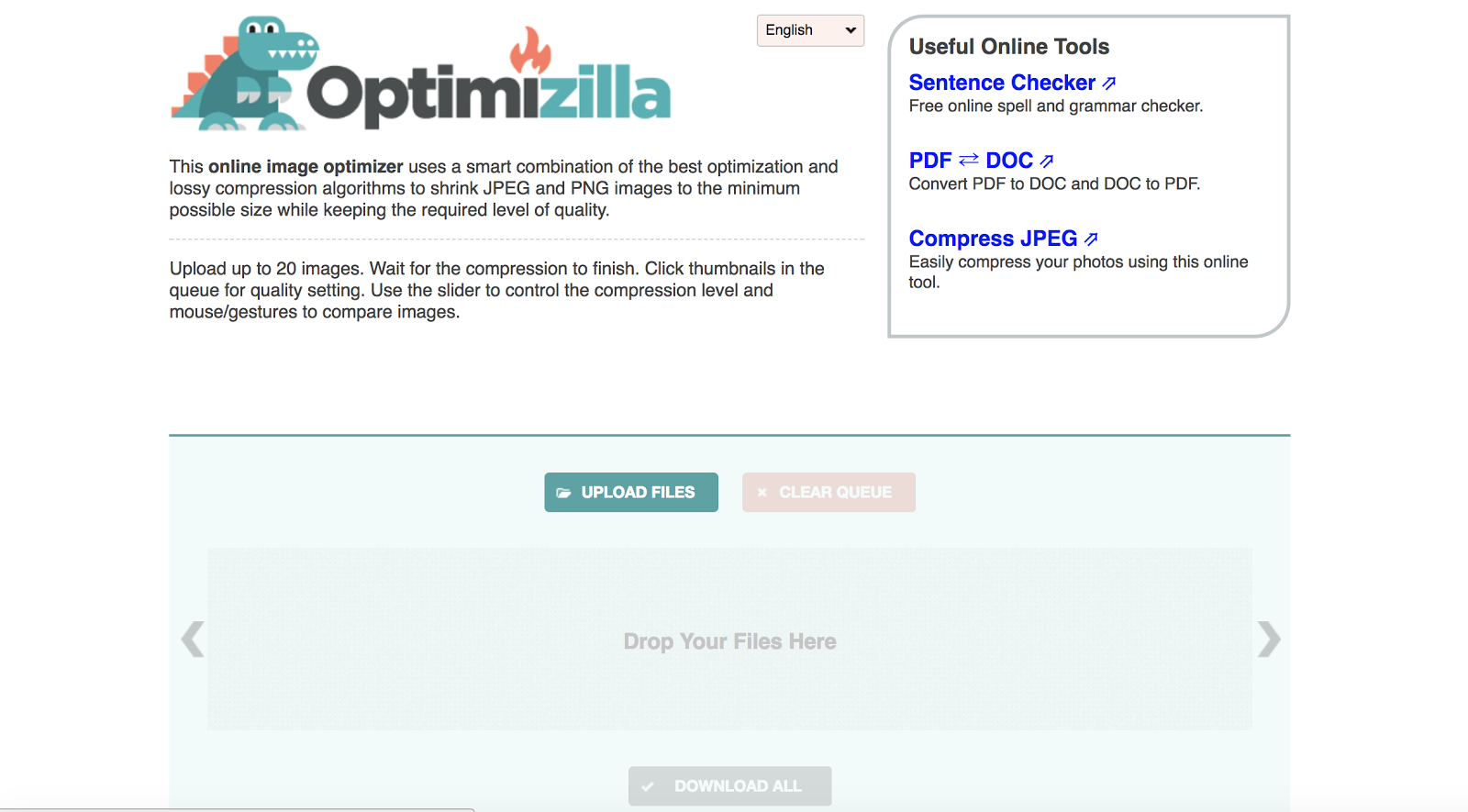How to Add Great Images to Every Blog Post: 8 Best Practices
Did you know that articles with images get 94% more views than those without?
As a writer, you might question the need to include images in your blog posts. But the truth is, it's not always enough to rely solely on your words to captivate your audience.
People browsing the internet want to quickly absorb information, and images can help to make your content more exciting and easier to understand.
In this article, we'll dive into some tips on using images effectively in your blog posts.
Break up the text
Let’s be real. No one wants to look at this:
Just like paragraphs help to separate points and make the text easier to read, images can also help to break up your content and make it more visually appealing. This is especially important for longer pieces, as readers can quickly become overwhelmed by a wall of text. By using images to separate your content, you can make your posts more attractive and easier to digest.
For example, consider these two images below. Which one would you rather read?
Make sure you can actually use the images
It's important to make sure you have legal permission to use the images you choose. You can't just take any image from the internet and use it on your blog post. Some companies even charge a fee for their images. So, always make sure to find out whether you're legally allowed to use the images you want to use.
There are different types of image licenses, including royalty-free, rights-managed, public domain, and creative commons. It's important to understand the terms of each license before using an image.
For example,
With royalty-free images, you can usually use them as you choose, but you can't edit or resell them.
With rights-managed images, you need to purchase a license for each use.
Public domain images have no restrictions, but it's generally considered good practice to provide attribution to the creator.
And with creative commons images, you'll need to provide attribution to the creator.
If you need to buy images, sites like Shutterstock can be useful. But if you're looking for high-quality free images, check out Unsplash or Pixabay.
Sprinkle in screenshots
Screenshots can help to make your work even stronger. Use a Chrome extension like Awesome Screenshot or the shift + command + 4 shortcut on Mac to capture an entire webpage. You can also annotate your screenshots using Skitch.
This is especially important for SaaS companies. Whenever we write blog post content for our SaaS clients, we always make sure to include product screenshots to show their solution in action. Take Quidlo for example, an employee timesheet app. We demonstrate how to use their tools for all kinds of cases, like in this article about time budgeting:
Use graphics that help explain a concept
Your imagery should add value and help to further explain your main point. Use diagrams, pie charts, or infographics to break up complex ideas into easily digestible visual aids. If you have the resources available, consider creating an infographic, which can be a standalone piece of content or a great addition to a data-heavy blog post.
At TalktheTalk, we offer a custom graphics add-on to all our plans so clients can let us do the heavy-lifting with creating explainer images.
Don’t forget the alt tag!
They say a picture is worth a thousand words. Well, a Google image is worth a few. It’s called Alt text.
Your blog images are another great tool to add to your SEO arsenal. Make use of the alt tag to help Google crawl the web for images. Choose an accurate and descriptive alt image text, rather than something like image21x698.
Include pictures of people
People trust people, so including images of real people in your blog posts can increase the trust your audience has in your content. Avoid using generic stock photos and instead, use real pictures of yourself or relevant individuals to humanize your content and build a connection with your readers.
For example, look at Neil Patel’s webinar offer:
Optimize bigger images
Large image file sizes can slow down your website, leading to a high bounce rate. To avoid this, optimize your images using tools like WP Smush or Optimizilla to keep the visual quality high while reducing the file size. Use Ubersuggest to check your website's speed and ensure it loads quickly on both desktop and mobile devices.
Use images frequently, but strategically.
There's no set rule for how many images to include in a blog post, but a good guideline is to use one image for every 150 words. However, the number of images should depend on the content, and each image should serve a purpose and add value to the post. Avoid using too many images, which can make your post look cluttered and unprofessional.
Consider whether every image used has a purpose and adds value to the content.
Make sure all points are supported with a suitable image.
If the answer to those two questions is yes, then you’re off to a good start.
We can help in the image department
All in all, incorporating high-quality images in your blog posts is crucial to engaging and retaining your audience's attention. Whether you utilize screenshots, explainer images, or pictures of people, visuals can greatly enhance the effectiveness of your written content.
However, we understand that creating a blog post with compelling visuals can be time-consuming and challenging, especially if you're not skilled in graphic design or photography. That's where TalkTheTalk comes in! Our blog posting services include creating visually stunning posts that are not only engaging but also optimized for search engines.
Don't let the lack of eye-catching images hold your content back. Get in touch today to learn how we can take your blog posts to the next level.