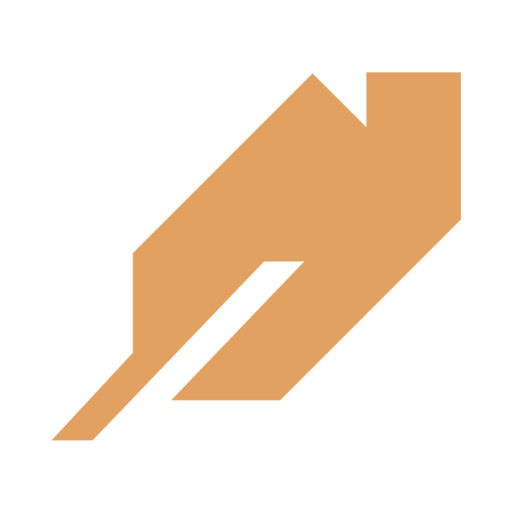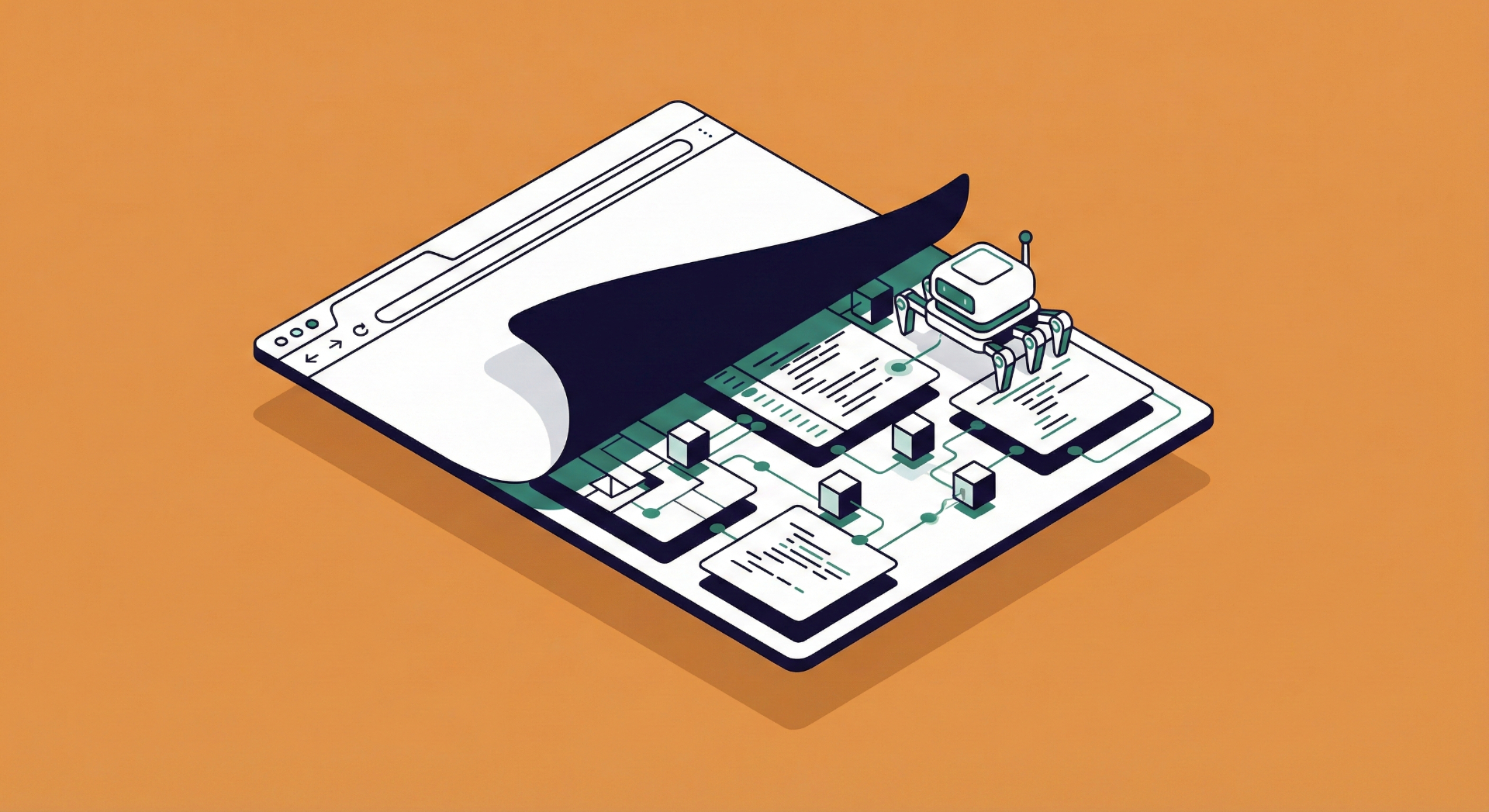
SaaS Technical SEO for Dummies (That You Can Finish This Weekend)
Last Updated: January 2026

Tameem Rahman (AKA The SaaStronaut)
Managing Partner @ TalktheTalk | Helping 7-9 figure tech brands meet buyers in AI search and make SEO profitable. Toronto-based, 200+ happy clients in the last 5 years, 15 employees.
Is it just me… or do all the technical SEO guides on the first page seem overwhelmingly packed with SEO jargon?
Seriously how is a non-SEO team or bootstrapped founder supposed to understand all that?
I am going to make technical SEO for SaaS stupid simple.
Site speed, mobile optimization, indexing, site architecture, structured data, JavaScript rendering, AI search visibility… if you're scrunching your eyebrows on what any of those mean—don't worry, by the end of this post you will learn:
- How to structure your site to rank for both product and content pages
- Speed optimization that actually moves the needle (hint: it's not just Core Web Vitals)
- Advanced indexing strategies to get Google to crawl your most valuable pages first
- How to make your SaaS visible to AI search (ChatGPT, Perplexity, Google AI Overviews)
- JavaScript rendering fixes that most SaaS sites desperately need
- Schema markup that makes Google actually understand what your product does
Run a Free Technical SEO Audit (Powered by Claude + Ahrefs)
Before you read further, you can run the exact same 8-step audit we use with our clients — completely free, powered by Claude AI and Ahrefs MCP integration.
What This Prompt Does
- ✓Checks if Ahrefs is connected (helps you set it up if not)
- ✓Pulls real data from your site: DR, traffic, backlinks, crawl issues
- ✓Explains every issue in plain English — no SEO jargon
- ✓Tells you exactly how to fix each issue — step-by-step instructions
- ✓Gives you a prioritized fix list: Critical → High → Medium
Opens Claude with the audit prompt pre-loaded. Same process we use with our clients — now free for everyone.
If that sounds remotely interesting, book a call with us here.
What happens if you ignore technical SEO for your SaaS?
Your website becomes a Ferrari with a clogged engine.
Here's what's actually at stake:
Your content investment goes to zero. 50 blog posts that Google can't index = 50 blog posts that don't exist. You paid for content. You got nothing.
Your CAC keeps climbing. When organic doesn't work, paid picks up the slack. Competitors get free traffic. You pay $30/click for the same visitor.
You lose keywords you should own. Competitor ranks for "[Your Product] alternatives" because your page is buried in a JavaScript black hole. They get the click. They get the demo.
AI search doesn't know you exist. ChatGPT, Perplexity, Google AI Overviews - none of them render JavaScript. No technical foundation = no citations = invisible in the fastest-growing search channel. Need help getting into AI answers? See our guide to GEO agencies.
Your own pages cannibalize each other. Duplicate content means Google picks one version (usually the wrong one). Your best page loses to your worst page. You outrank yourself into oblivion.
Slow sites kill pipeline. 5-second load time = 70% bounce rate. That's not a UX problem. That's 70% of your potential demos gone before they see your pricing.
- ✓Poor technical SEO wastes your content investment—pages Google can't index don't exist
- ✓Competitors rank for your keywords when your pages are buried in JavaScript
- ✓AI search (ChatGPT, Perplexity) won't cite you without proper technical foundation
- ✓Slow sites = high bounce rates = lost demos and revenue
Once you've fixed technical issues, you need to measure results. Not sure which metrics actually matter? Read our complete guide to SaaS SEO KPIs.
Who should own this process?
SEO Team
- Finds and prioritizes issues
- Creates fix roadmaps
- Monitors performance
Dev Team
- Implements changes
- Maintains site speed
- Builds SEO features
Both teams must work in sync. Set aside 10-20% of dev sprint capacity for SEO improvements to prevent technical debt.
Again, if you don't have an SEO strategist/dev team on standby, or don't want to spend the time yourself, it might be worth getting in touch with my team.
- ✓SEO team finds issues and creates roadmaps; Dev team implements fixes
- ✓Both teams must work in sync—allocate 10-20% of dev sprint for SEO improvements
- ✓Technical debt compounds over time, making future fixes harder
Quick Win Priority Matrix
Before we dive deep, here's where to focus your energy based on impact vs effort:
| Priority | Task | Impact | Effort |
|---|---|---|---|
| 🔴 Critical | robots.txt + sitemap setup | High | Low |
| 🔴 Critical | HTTPS/SSL check | High | Low |
| 🔴 Critical | Index coverage audit | High | Medium |
| 🔴 Critical | Fix JavaScript rendering issues | High | High |
| 🟡 High | Schema markup implementation | High | Medium |
| 🟡 High | Internal linking strategy | High | Medium |
| 🟢 Medium | Core Web Vitals optimization | Medium | High |
| 🟢 Medium | International SEO (if applicable) | Medium | Medium |
| 🟢 Medium | Log file analysis | Medium | High |
Now let's break each one down 👇
The 5 Main Questions You Need to Be Asking
- Can Google (and AI) Actually Find and List My Pages?
- Can Google Render My JavaScript Content?
- Does Google Understand What My SaaS Actually Does?
- Is My Site Secure and Fast Enough?
- Is My Site Ready for AI Search?
Let me show you how to answer each one.
- ✓Focus energy on Critical tasks first: robots.txt, sitemap, index coverage, JavaScript rendering
- ✓High priority next: schema markup and internal linking
- ✓Medium priority: Core Web Vitals and log file analysis (don't over-optimize speed)
PART 1: Can Google (and AI) Find and List My Pages?
Let's start with the absolute basics. If Google can't find your pages, nothing else matters.
Crawling (Find): Google's bots visiting and scanning your pages - like a clerk walking the warehouse to check what products exist.
Indexing (List): Google adding your pages to its database - like a clerk entering products into the store's inventory system so they're available to sell on shelves (search results pages).
A page must be indexed to rank, but being indexed doesn't guarantee good rankings.
1. robots.txt Check (Crawlability)
What it is: A file that tells Google which pages it can and can't crawl.
Priority: 🔴 Critical
Quick check: Open yourdomain.com/robots.txt
- Check if the file exists
- Look for 'Disallow' rules
- Verify no important pages are blocked
Without this: You might accidentally tell Google's crawlers to stay away from your best pages. It's like locking your store's front door during business hours—no one gets in, even if they want to.
Don't have robots.txt set up?
If You're on WordPress, Webflow, or Other Platforms:
- Look for SEO settings in your platform
- Search for "robots.txt" or "search engine visibility"
- Most platforms handle this automatically
If You Need to Create One Manually:
Step 1: Create the File
- Open Notepad (Windows) or TextEdit (Mac)
- Copy this basic template:
User-agent: *
Allow: /
Disallow: /app/
Disallow: /admin/
Disallow: /api/
Sitemap: https://yourdomain.com/sitemap.xml- Save as "robots.txt" (make sure it's not robots.txt.txt)
Step 2: Upload the File
- WordPress: Use RankMath or another SEO plugin
- Webflow: Settings → SEO → Custom Code
- Custom site: Contact your hosting company - ask how to "upload a file to root directory"
Step 3: Verify It Works
- Go to yourdomain.com/robots.txt
- You should see the text you added
Pro tip: Can't access your root directory? Tell your developer you need a robots.txt file at the root of your domain. They'll know what to do.
Once you uploaded and tested your robots.txt file, Google's crawlers will automatically find and start using it. If you updated your robots.txt file and need to refresh Google's cached copy ASAP, you can submit it via Google Search Console.
SaaS-Specific robots.txt Considerations
Most SaaS companies have an app subdomain (app.yourdomain.com) where users log in. This should NEVER be indexed. Make sure your app subdomain has its own robots.txt:
# For app.yourdomain.com/robots.txt
User-agent: *
Disallow: /This keeps your user data private and prevents Google from wasting crawl budget on pages that shouldn't rank anyway.
2. XML Sitemap Check (Indexability)
What it is: Think of it as a map that tells Google where all your important pages live.
Priority: 🔴 Critical
Quick check: Open Search Console → Sitemaps
Without this: Google's crawlers might waste time finding your valuable pages or miss them entirely. If they don't know your pages exist, ranking is out of the question.
No sitemap submitted? Here's what to do:
- WordPress - Install RankMath - it auto-creates and manages your sitemap
- Webflow - You're covered - find it at yourdomain.com/sitemap.xml
- Other platforms - Use XML-Sitemaps.com to generate one
Last read older than 7 days? Hit "Submit"
Missing pages? Your sitemap needs updating. Check your platform's sitemap settings and trigger a refresh - most have a "regenerate" or "update" button.
Pro Tips for SaaS Sitemaps
- Split large sitemaps - If you have 1000+ pages, create separate sitemaps for blog, product pages, and landing pages
- Update frequency matters - Set your blog sitemap to update daily, product pages weekly
- Don't include noindex pages - Your sitemap should only contain pages you WANT indexed
- Use lastmod dates - Helps Google know which pages changed recently
3. Index Coverage Audit with Search Console
Priority: 🔴 Critical
How to check:
- Open Search Console
- Click "Pages" in left menu
- Review "Overview" at the top (indexed vs not indexed)
- Scroll down to "Why pages aren't indexed" section
Without this: You won't know why Google skips your pages. Think of it as knowing your products aren't selling but not knowing they're hidden in the backroom.
Not All Non-Indexed Pages Are Bad
Here are pages that SHOULD be non-indexed:
| Status | What It Means | Good or Bad? |
|---|---|---|
| Alternate page with proper canonical | Google found multiple versions, you specified the main one | ✅ Good |
| Blocked by robots.txt | You told Google not to crawl these | ✅ Good (if intentional) |
| Excluded by noindex tag | You specifically told Google not to show this | ✅ Good (for login, thank you pages) |
| Not found (404) | Dead links to pages that no longer exist | ⚠️ Fix these |
| Crawled - currently not indexed | Google found it but doesn't think it's valuable | ⚠️ Content quality issue |
| Discovered - not indexed | Google knows about it but hasn't bothered crawling | ⚠️ Crawl budget or quality issue |
Pages That Should NEVER Be Indexed (For SaaS)
- app.domain.com (your actual product)
- Login pages
- Admin areas
- User dashboards
- Internal search results
- Thank you / confirmation pages
- Staging environments
- API documentation (unless it's a developer marketing play)
4. Crawl Budget Management
What it is: The number of pages Google will crawl on your site in a given timeframe.
Why it matters for SaaS: Most SaaS sites have dynamic content, URL parameters, filters, and faceted navigation that can create thousands of "pages" Google wastes time on.
How to check: Google Search Console → Settings → Crawl Stats
Signs You Have a Crawl Budget Problem:
- Important pages taking weeks to get indexed
- Google crawling low-value pages more than your money pages
- Lots of "Discovered - not indexed" in Search Console
- Crawl stats showing high crawl but low index ratio
How to Fix It:
- Block low-value pages - Use robots.txt or noindex for filters, sorts, internal search results
- Consolidate URL parameters - If /products?color=blue and /products?color=red show similar content, use canonical tags
- Improve internal linking - Link to your important pages more frequently
- Speed up your site - Faster sites get crawled more efficiently
- Keep your sitemap clean - Only include pages you actually want indexed
- ✓Set up robots.txt to tell crawlers what to access (never index app.yourdomain.com)
- ✓Submit XML sitemap in Search Console—split large sitemaps by content type
- ✓Audit index coverage weekly—not all non-indexed pages are bad
- ✓Block low-value pages and improve internal linking to fix crawl budget issues
PART 2: Can Google Render Your JavaScript Content?
This is where most SaaS technical SEO guides completely drop the ball.
Here's the thing: most modern SaaS websites are built on JavaScript frameworks - React, Vue, Angular, Next.js. These create Single Page Applications (SPAs) that load content dynamically.
The problem? Google has to work much harder to see your content. And other search engines? They might not see it at all.
The JavaScript Rendering Problem Explained
Traditional website: Server sends complete HTML → Google reads it immediately → Page gets indexed
JavaScript SPA: Server sends empty HTML shell → Browser runs JavaScript → Content appears → Google has to wait and render
When Googlebot visits a React app, here's what it initially sees:
"root">That's it. An empty div.
Google then has to:
- Download all your JavaScript
- Execute it
- Wait for API calls to complete
- Finally see your content
- Then index it
This creates several problems:
- Delayed indexing - Google puts your pages in a render queue (can take days or weeks)
- Incomplete indexing - If JavaScript errors occur, Google sees blank pages
- Crawl budget waste - Google spends resources rendering instead of crawling more pages
- Other search engines struggle - Bing has improved but still inconsistent. Baidu, DuckDuckGo? Forget it.
- AI systems can't see you - ChatGPT, Claude, and Perplexity don't render JavaScript AT ALL
Quick Test: Is JavaScript Killing Your SEO?
Method 1: View Source Test
- Go to your product page
- Right-click → View Page Source
- Search for your main headline or product description
- If you can't find it in the source code, you have a problem
Method 2: Google Cache Test
- Search
cache:yourdomain.com/your-pageon Google - Click "Text-only version"
- If the content is missing or broken, Google isn't rendering properly
Method 3: URL Inspection Tool
- Open Google Search Console
- Enter your URL in the inspection bar
- Click "View Tested Page" → "Screenshot"
- If the screenshot is blank or broken, you have a rendering issue
The Solutions (Pick One Based on Your Stack)
Server-Side Rendering
Best OptionWhat it does: Generates full HTML on the server before sending to the browser.
Frameworks
- React → Next.js (gold standard)
- Vue → Nuxt.js
- Angular → Angular Universal
Pros
- ✓Search engines see complete content immediately
- ✓Faster initial page load for users
- ✓Works perfectly with AI crawlers
Cons
- ✗Requires architectural changes
- ✗More server resources needed
JavaScript SEO Checklist
- Test if Google can see your content (view source test)
- Check URL Inspection Tool screenshots in GSC
- Implement SSR for all public-facing pages
- Use semantic HTML (<header>, <h1>, <main>)
- Ensure meta tags are server-rendered (use react-helmet-async or Next.js Head)
- Avoid content loaded on user interaction (tabs, accordions hiding important content)
- Internal links should be actual <a> tags, not JavaScript onClick handlers
- Test with JavaScript disabled - is your core content visible?
- ✓JavaScript SPAs show empty divs to crawlers—major problem for SaaS sites
- ✓AI crawlers (ChatGPT, Claude, Perplexity) don't render JavaScript at all
- ✓Best fix: Server-Side Rendering (SSR) with Next.js, Nuxt, or Angular Universal
- ✓Quick fix: Pre-rendering services like Prerender.io while you plan migration
PART 3: Does Google Understand What Your SaaS Does?
You've got Google crawling and rendering your pages. Great.
But does Google actually understand that you're a "project management tool" and not just a random blog about productivity?
This is where schema markup (structured data) comes in. And most SaaS companies completely ignore it.
What is Schema Markup?
Schema markup is code you add to your pages that explicitly tells search engines what your content is about.
Without it, Google has to guess: "Is this page about software? A service? A blog post? Who made it? How much does it cost?"
With schema: "This is a SoftwareApplication called [Product], it costs $29/month, has a 4.7 rating from 1,200 reviews, and it's made by [Company]."
Why Schema Matters for SaaS in 2025
- Rich snippets - Your search results can show ratings, pricing, FAQs directly in Google
- Higher CTR - Rich results stand out and get more clicks
- AI search visibility - AI systems like ChatGPT and Google AI Overviews use structured data to understand and cite your content
- Featured snippets - FAQ schema helps you win those "People Also Ask" boxes
- Competitive advantage - Most SaaS companies still don't implement this
Essential Schema Types for SaaS Websites
1. Organization Schema (Homepage)
Put this on your homepage to establish your brand identity:
{
"@context": "https://schema.org",
"@type": "Organization",
"name": "Your Company Name",
"url": "https://yourdomain.com",
"logo": "https://yourdomain.com/logo.png",
"sameAs": [
"https://twitter.com/yourcompany",
"https://linkedin.com/company/yourcompany"
],
"contactPoint": {
"@type": "ContactPoint",
"telephone": "+1-xxx-xxx-xxxx",
"contactType": "customer service"
}
}2. SoftwareApplication / WebApplication Schema (Product Pages)
This is the big one. Use WebApplication for browser-based SaaS:
{
"@context": "https://schema.org",
"@type": "WebApplication",
"name": "Your SaaS Product",
"description": "Brief description of what your software does",
"url": "https://yourdomain.com",
"applicationCategory": "BusinessApplication",
"operatingSystem": "Web browser",
"offers": {
"@type": "AggregateOffer",
"lowPrice": "29",
"highPrice": "299",
"priceCurrency": "USD",
"offerCount": "3"
},
"aggregateRating": {
"@type": "AggregateRating",
"ratingValue": "4.7",
"reviewCount": "1200",
"bestRating": "5",
"worstRating": "1"
}
}3. FAQ Schema (Feature Pages, Pricing Pages)
Perfect for feature pages and comparison content:
{
"@context": "https://schema.org",
"@type": "FAQPage",
"mainEntity": [
{
"@type": "Question",
"name": "How much does [Product] cost?",
"acceptedAnswer": {
"@type": "Answer",
"text": "Plans start at $29/month for individuals..."
}
}
]
}4. Article Schema (Blog Posts)
{
"@context": "https://schema.org",
"@type": "Article",
"headline": "Your Blog Post Title",
"author": {
"@type": "Person",
"name": "Author Name"
},
"publisher": {
"@type": "Organization",
"name": "Your Company"
},
"datePublished": "2025-01-15",
"dateModified": "2025-01-20"
}How to Implement Schema
Option 1: JSON-LD in <head> (Recommended)
Add schema as a script tag in your page's head section.
Option 2: WordPress Plugins - RankMath (free, excellent), Yoast SEO Premium, Schema Pro
Option 3: Programmatic Implementation - For SaaS sites with many pages, generate schema dynamically from your CMS/database.
How to Validate Your Schema
- Google Rich Results Test - https://search.google.com/test/rich-results
- Schema.org Validator - https://validator.schema.org
- Google Search Console - Check Enhancements section for errors
Schema Implementation Checklist
- Organization schema on homepage
- WebApplication schema on main product/features page
- FAQ schema on pricing page and feature pages
- Article schema on all blog posts
- Review/AggregateRating schema if you have testimonials
- Validated all schema with Rich Results Test
- No errors showing in GSC Enhancements
- ✓Schema markup tells Google exactly what your SaaS product does and costs
- ✓Use Organization schema on homepage, WebApplication on product pages
- ✓Add FAQ schema to pricing/feature pages for 'People Also Ask' opportunities
- ✓AI systems use structured data for citations—implement it for visibility
Run a Free 8-Step Technical SEO Audit with Claude + Ahrefs (Same Process Used By Our Team)
Try our Claude prompt with the Ahrefs integration instead! It walks you through the entire audit process step-by-step and shows you exactly how to fix each issue.
What This Prompt Does
- ✓Checks if Ahrefs is connected (helps you set it up if not)
- ✓Pulls real data from your site: DR, traffic, backlinks, crawl issues
- ✓Explains every issue in plain English — no SEO jargon
- ✓Tells you exactly how to fix each issue — step-by-step instructions
- ✓Gives you a prioritized fix list: Critical → High → Medium
Opens Claude with the audit prompt pre-loaded. Same process we use with our clients — now free for everyone.
PART 4: Is Your Site Secure and Fast?
Now let's cover the fundamentals that most guides obsess over (sometimes too much).
HTTPS/SSL Check
What it is: SSL (Secure Sockets Layer) certificates encrypt data between your website and visitors.
Priority: 🔴 Critical
Quick check:
- Visit your website - does the URL show
https://with a padlock icon? - Use SSL Labs' SSL Test for detailed analysis
Without this: Chrome shows "Not Secure" warning (kills trust instantly). Google has confirmed HTTPS as a ranking signal. You can't collect user data safely.
How to fix: Most hosting providers offer free SSL via Let's Encrypt. Cloudflare offers free SSL. Ensure ALL resources (images, scripts) load over HTTPS to avoid "mixed content" warnings.
Core Web Vitals (Site Speed)
What it is: Google's metrics for measuring user experience - loading, interactivity, and visual stability.
Priority: 🟡 High (but nuanced)
Quick check: Use Google PageSpeed Insights
My Hot Take on Core Web Vitals
Here's where I might ruffle some feathers.
Yes, your site should load in under 3 seconds. Yes, you should aim for good CWV scores.
But I think Core Web Vitals optimization is overrated for most SaaS companies.
High-traffic sites like HubSpot, Apollo, and Monday.com have pretty mediocre CWV scores. Yet they dominate rankings because they have valuable content, strong backlinks, and excellent user engagement.
I've seen client websites with a DR of 36 ranking top 3 for multiple keywords with "needs improvement" CWV scores.
You might think removing your videos, demos, or animations will improve "speed." But then you're removing the items that attract, engage, and convert users.
Don't over-optimize for speed to a point it actually hurts your conversions.
The 2025 Core Web Vitals Metrics
Google updated the metrics in March 2024. Here's what matters now:
| Metric | What It Measures | Good Threshold |
|---|---|---|
| LCP | How fast main content loads | < 2.5 seconds |
| INP | How fast page responds to clicks | < 200 milliseconds |
| CLS | Visual stability (stuff jumping around) | < 0.1 |
Note: INP replaced FID (First Input Delay) in March 2024. If your audit tool still shows FID, it's outdated.
When to Actually Prioritize CWV
Focus on CWV optimization when:
- You're competing with sites of similar DR and content quality
- Your pages take 5+ seconds to load
- Users are bouncing before seeing your value prop
- Mobile experience is significantly worse than desktop
Common Speed Issues and Quick Fixes
| Issue | What's Happening | Quick Fix |
|---|---|---|
| Unoptimized Images | Large images slowing load time | Compress with TinyPNG, use WebP, lazy loading |
| Render-Blocking JS/CSS | Scripts blocking page render | Defer non-critical JS, inline critical CSS |
| No Text Compression | Sending uncompressed files | Enable Gzip or Brotli on server |
| Too Many HTTP Requests | Every file is a separate request | Combine CSS/JS, use CSS sprites |
| Slow Server Response | Server taking too long | Upgrade hosting, implement caching, use CDN |
Speed Optimization Priority
- First, get your site under 3 seconds load time
- Then focus on mobile experience
- Then worry about hitting "good" on all three CWV metrics
- Don't sacrifice conversions for marginal speed gains
- ✓HTTPS is non-negotiable—Chrome warns 'Not Secure' without it
- ✓Core Web Vitals matter but are overrated—don't remove demos/videos for marginal speed gains
- ✓Focus on sub-3-second load time first, then optimize mobile experience
- ✓LCP < 2.5s, INP < 200ms, CLS < 0.1 are the 2025 thresholds (INP replaced FID)
PART 5: Is Your Site Ready for AI Search?
This is the section that will separate you from 90% of your competitors.
AI search is no longer coming. It's here.
Google AI Overviews now appear in 13-16% of all searches. ChatGPT has 200M+ users. Perplexity is growing fast.
And here's the kicker: when AI Overviews appear, organic click-through rates drop by 34%.
But here's what most people miss: the sites that get CITED in AI responses are winning big. They're getting qualified traffic even as overall clicks decline.
How AI Search Changes Technical SEO
Traditional SEO: Optimize for keywords → Rank on page 1 → Get clicks
AI Search: Provide clear, structured content → Get cited in AI answers → Receive qualified traffic
The game isn't just about ranking anymore. It's about being the source AI systems trust and cite.
What AI Systems Need From Your Site
1. Clean, Crawlable Content
AI crawlers (ChatGPT, Claude, Perplexity) do not render JavaScript. Period.
If your content requires JavaScript to display, AI systems can't see it. They'll cite your competitors instead.
This is why the JavaScript rendering section matters so much.
2. Structured Data (Schema Markup)
AI systems use structured data to understand what your product is, who it's for, what it costs, and how users rate it.
Clean schema = clear understanding = higher chance of citation.
3. Semantic Clarity
AI systems prefer content that's:
- Well-organized with clear headings
- Uses natural language (not keyword-stuffed)
- Answers specific questions directly
- Cites sources and provides evidence
4. Entity Recognition
Make sure Google knows your brand is an entity:
- Consistent NAP (Name, Address, Phone) across the web
- Wikipedia/Wikidata presence (if possible)
- Consistent social profiles
- Clear Organization schema
The llms.txt Standard (Emerging)
Similar to robots.txt but specifically for AI crawlers. It tells AI systems what content to use and how.
Still emerging, but worth watching. Example:
"text-muted-foreground"># llms.txt
name: Your SaaS Product
description: Brief description for AI systems
url: https://yourdomain.com
"text-muted-foreground"># Content AI should prioritize
> docs/
> blog/
> features/
"text-muted-foreground"># Content AI should avoid
! /internal/
! /staging/Not widely adopted yet, but getting there.
AI Search Optimization Checklist
- All public content is server-rendered (no JavaScript dependency)
- Schema markup implemented on key pages
- Clear, semantic HTML structure
- Direct answers to common questions in content
- Brand entity established (Wikipedia, consistent profiles)
- Content organized with clear headings and structure
- No content hidden behind tabs/accordions/interactions
- FAQ content for "People Also Ask" opportunities
Tracking AI Visibility (It's Tricky)
Google Search Console doesn't separate AI Overview clicks from regular search yet. But you can:
- Manual testing - Search your target keywords and see if you're cited in AI Overviews
- Brand monitoring - Track brand mentions in ChatGPT/Perplexity responses manually
- UTM tracking - ChatGPT now sends referral traffic with trackable parameters
- Third-party tools - Tools like BrightEdge and Authoritas are building AI tracking
The measurement tools are still catching up. For now, focus on the fundamentals: clean technical SEO + structured data + clear content. And don't forget—Reddit threads are heavily cited by LLMs, making community presence a key part of AI visibility.
- ✓AI search is here—Google AI Overviews appear in 13-16% of searches
- ✓When AI Overviews appear, organic CTR drops 34%—but cited sites win big
- ✓AI crawlers don't render JavaScript—SSR is essential for visibility
- ✓Focus on entity recognition, clear structure, and the emerging llms.txt standard
PART 6: Site Architecture That Ranks
Your site architecture makes or breaks your technical SEO success. Think of it as your website's blueprint - get it wrong, and Google will struggle to understand what pages matter most.
Here's what good site architecture does for your SaaS:
- Makes it easy for Google to find and index your most valuable pages
- Helps users navigate to conversion-focused content
- Distributes "link juice" to strengthen your key product pages
- Helps AI systems understand your content hierarchy
Step 1: Audit Your Current Structure
Start by creating a visual map of your current pages. Look for:
- 404 pages / broken pages
- Dead-end pages with no internal links
- Orphaned content that's hard to reach
- Pages buried more than 3 clicks deep
Tools for this: Many guides recommend Screaming Frog. It's good for technical audits, but it's limited - no keyword research, no backlink analysis, no traffic data.
For SaaS companies doing technical SEO themselves, I recommend SEMrush or Ahrefs starter plans. Everything you need on one platform.
Pro tip: Screaming Frog is free for sites under 500 URLs. If you're just getting started, it's a decent option for the crawl audit specifically.
Step 2: Map Your Site to the Buyer Journey
BOFU = Bottom funnel (ready to buy)
MOFU = Middle funnel (aware and exploring solutions)
TOFU = Top funnel (not aware of problem yet, looking to learn)
| Funnel Stage | Audience Intent | What Pages to Build |
|---|---|---|
| BOFU | Ready to make a purchasing decision | Product demos, free trials, pricing, feature pages, X vs Y comparisons, alternatives |
| MOFU | Evaluating solutions and considering options | Case studies, whitepapers, product comparison guides, use case listicles, integrations |
| TOFU | Identifying problems or seeking information | Educational blog posts, infographics, how-to guides, industry reports |
SaaS-Specific Architecture Tips
Group features strategically. Don't just list 47 features on one page. Group them into journeys or use cases.
Example from GetFeedback (customer experience platform):
- Listen - feedback collection features
- Understand - reporting & analytics features
- Act - implementation & task management features
Each group becomes its own landing page that links to specific feature pages beneath it.
Create standalone feature pages for high-intent keywords. This is the "gateway drug" strategy for SaaS SEO.
Example: Content Studio can't rank for "social media software" (too competitive). But they CAN rank for "ai caption writer" - one of their many features. That page brings in users who then discover the full product.
Target low-competition feature keywords → Rank easier → Introduce users to full product
Step 3: Build Strategic Internal Links
Don't just link randomly. Create purposeful connections that guide users (and Google) to your money pages.
Internal Linking Strategy:
- Link related use cases to product features
- Connect blog posts to relevant product pages
- Build content clusters around your core solutions
- Link from high-authority pages to pages you want to boost
Better Internal Linking Prompt
Here's a ChatGPT/Claude prompt that actually works:
Act as an SEO strategist. I'm going to give you all the URLs from my SaaS website's sitemap.
Your task:
1. Identify 3-5 "pillar pages" (main product/feature pages that should receive the most internal links)
2. Group remaining pages into topic clusters
3. For each blog post, suggest 2-3 internal links TO pillar pages with recommended anchor text
4. For each pillar page, suggest 2-3 internal links FROM related blog posts
5. Flag any orphan pages (pages with no obvious linking opportunities)
Output as a table with columns: Source URL | Target URL | Suggested Anchor Text | Reasoning
Here are my URLs:
[paste all URLs from your sitemap]Step 4: Optimize Your Navigation
Your main nav should surface your most important pages. Common mistakes to fix:
- Burying product pages in dropdowns
- Cluttering navigation with low-value links
- Missing clear paths to conversion pages
- Hiding pricing (seriously, just show it)
Navigation best practice for SaaS:
Product (dropdown with features/use cases)
Solutions (by industry or role)
Pricing
Resources (blog, docs, case studies)
[CTA Button: Free Trial / Demo]Step 5: URL Structure Best Practices
Clean URLs matter more than people think:
Good URLs:
yourdomain.com/features/project-managementyourdomain.com/blog/saas-seo-guideyourdomain.com/vs/competitor-name
Bad URLs:
yourdomain.com/p?id=123&ref=navyourdomain.com/features/page-2/sub-page-3/thingyourdomain.com/blog/2025/01/15/post
Rules: Keep URLs short and descriptive. Use hyphens, not underscores. Include target keywords naturally. Avoid parameters where possible. Keep important pages within 3 clicks of homepage.
Subfolder vs Subdomain for Blog
My recommendation: Subfolder.
yourdomain.com/blog > blog.yourdomain.com
Why? Link equity flows more easily to your main domain. Subdomains are often treated as separate sites by Google.
Only use a subdomain if you have a specific technical reason (separate CMS, different team managing it, etc.).
- ✓Map your site to the buyer journey: BOFU (demos/pricing), MOFU (case studies), TOFU (blog)
- ✓Create standalone feature pages targeting low-competition keywords
- ✓Build strategic internal links—use the provided ChatGPT prompt for link mapping
- ✓Use subfolders over subdomains for blog (yourdomain.com/blog beats blog.yourdomain.com)
Go Deeper: Website Architecture
PART 7: Advanced Technical SEO
These sections are for teams who've mastered the basics and want to level up.
International SEO (Hreflang)
When you need this: You have the same content in different languages or for different regions.
The basics: Hreflang tags tell Google which version of a page to show users based on their language/location.
<"text-amber-400">class="text-primary">link "text-amber-400">rel="alternate" "text-amber-400">hreflang="en-us" "text-amber-400">href="https://yourdomain.com/en-us/pricing" />
<"text-amber-400">class="text-primary">link "text-amber-400">rel="alternate" "text-amber-400">hreflang="en-gb" "text-amber-400">href="https://yourdomain.com/en-gb/pricing" />
<"text-amber-400">class="text-primary">link "text-amber-400">rel="alternate" "text-amber-400">hreflang="de" "text-amber-400">href="https://yourdomain.com/de/pricing" />
<"text-amber-400">class="text-primary">link "text-amber-400">rel="alternate" "text-amber-400">hreflang="x-default" "text-amber-400">href="https://yourdomain.com/pricing" />Structure options:
- Subdirectories:
yourdomain.com/de/(recommended) - Subdomains:
de.yourdomain.com - ccTLDs:
yourdomain.de
Common mistakes: Forgetting self-referencing tags, missing reciprocal tags, using wrong language/country codes, not including x-default for fallback.
Validation: Screaming Frog has excellent hreflang validation built in.
Log File Analysis
What it is: Analyzing your server logs to see how Googlebot actually crawls your site.
Why it matters: Search Console shows you what Google reports. Log files show you what actually happens.
What you can discover:
- Which pages Google crawls most frequently
- Which pages Google ignores completely
- Crawl budget waste on low-value pages
- Bot behavior patterns over time
- Discrepancies between what you want crawled vs what gets crawled
Tools: Screaming Frog Log Analyzer, JetOctopus, Botify
This is advanced stuff. If you're just getting started with technical SEO, skip this and come back later.
Redirect Management
Not all redirects are created equal.
301 Redirect (Permanent): Use when a page has permanently moved. Passes ~90% of link equity to new URL.
302 Redirect (Temporary): Use when a page is temporarily moved. Doesn't pass link equity.
Common redirect problems:
- Redirect chains: A → B → C → D. Google follows up to 10 hops but loses patience. Fix by redirecting A directly to D.
- Redirect loops: A → B → A. Completely blocks crawling. Audit and fix immediately.
- Soft 404s: Page returns 200 status but shows "not found" content. Either return proper 404 or redirect to relevant page.
How to audit: Screaming Frog → Response Codes → Filter by 3XX
Programmatic SEO Considerations
Many SaaS sites use template pages at scale:
- Integration pages (yourproduct.com/integrations/zapier)
- Alternative pages (yourproduct.com/alternatives/competitor)
- Comparison pages (yourproduct.com/vs/competitor)
Technical considerations for programmatic SEO:
- Avoid thin content at scale - Each page needs unique, valuable content beyond just swapping names
- Dynamic sitemaps - Generate sitemaps automatically as you add pages
- Canonical strategy - Careful with similar pages that might compete
- Internal linking at scale - Programmatically link related pages
- Indexing monitoring - Watch for "Crawled - currently not indexed" spikes
- ✓Use hreflang for international content—subdirectories (/de/) are recommended
- ✓Log file analysis reveals what Google actually crawls vs what you want crawled
- ✓Fix redirect chains (A→B→C) by pointing directly to final destination
- ✓For programmatic SEO, ensure unique content per page and dynamic sitemaps
PART 8: Audit Cadence & Maintenance
Technical SEO isn't a one-time project. Here's how often to check things:
| Task | Frequency | Tool |
|---|---|---|
| Full technical audit | Quarterly | Ahrefs/Screaming Frog |
| Index coverage check | Weekly | Google Search Console |
| Core Web Vitals check | Monthly | PageSpeed Insights |
| Broken link scan | Bi-weekly | Screaming Frog or Ahrefs |
| Sitemap validation | After major content changes | GSC Sitemaps report |
| Schema validation | After page template changes | Rich Results Test |
| Crawl stats review | Monthly | GSC Settings → Crawl Stats |
| Log file analysis | Quarterly | Screaming Frog Log Analyzer |
Set up alerts:
- GSC email notifications for coverage issues
- Uptime monitoring for site availability
- Page speed monitoring (use tools like Calibre or SpeedCurve)
- ✓Full technical audit quarterly; index coverage check weekly
- ✓Core Web Vitals monthly; broken link scan bi-weekly
- ✓Set up GSC email alerts for coverage issues and uptime monitoring
Tools Comparison
Here's my honest take on the tools:
| Tool | Best For | Price | My Take |
|---|---|---|---|
| Google Search Console | Index monitoring, core issues | Free | Non-negotiable. Check Pages → Indexing for crawl errors, Core Web Vitals for speed issues, and Settings → Crawl Stats for bot activity. URL Inspection tool is your best friend for debugging individual pages. |
| Ahrefs | All-in-one SEO platform | $129+/mo | What we use at the agency. Great for site audits + keyword research + competitor analysis + best backlink data. |
| Screaming Frog | Deep technical crawls | Free (<500 URLs) / £259/yr | Best for detailed technical audits. Free version is surprisingly capable. |
| PageSpeed Insights | Core Web Vitals | Free | Use this for speed checks, not the other fancy tools |
| Schema Markup Validator | Schema testing | Free | Always validate before deploying schema |
My recommendation for most SaaS companies: GSC (free) + Ahrefs + Screaming Frog (free version for small sites)
That covers 95% of what you need.
Ready to Audit Your Site? Do It Now for Free
You've learned the framework. Now apply it. This prompt will guide you through a complete technical SEO audit of your site and show you how to fix everything it finds.
What This Prompt Does
- ✓Checks if Ahrefs is connected (helps you set it up if not)
- ✓Pulls real data from your site: DR, traffic, backlinks, crawl issues
- ✓Explains every issue in plain English — no SEO jargon
- ✓Tells you exactly how to fix each issue — step-by-step instructions
- ✓Gives you a prioritized fix list: Critical → High → Medium
Opens Claude with the audit prompt pre-loaded. Same process we use with our clients — now free for everyone.
We'll Handle Your Technical SEO Issues in One Week
Yup that's my offer. My name is Tameem Rahman (AKA The SaaStronaut), and I run a 10-person team helping SaaS companies with their organic presence.
The offer's simple:
- You book a call with me here
- We uncover your website's bottlenecks live on call
- You learn how they impact your rankings & organic revenue potential
- You either take the knowledge to execute yourself or hire us
That's it. It's a free call but we take a limited number every month.
Hope this guide helped either way. If you have any questions, my email is tameem@wetalkthetalk.co.
Here's my Twitter and LinkedIn as well.
SaaS Technical SEO FAQs
Ready to Dominate AI Search Results?
Get a free AI Visibility Audit and discover how your SaaS brand compares to competitors in Google and AI answers.
Book Your Free Strategy Call ↗Continue Reading
![The Complete SaaS Website Architecture Guide [$10M+ ARR Best Practices]](/assets/thumbnail-saas-website-architecture-DnWAStN1.jpg)
The Complete SaaS Website Architecture Guide [$10M+ ARR Best Practices]
Your SaaS website isn't a brochure. Here's the exact architecture that captures traffic at every stage of the buyer journey and turns visitors into revenue.
Read article
SaaS Link Building for the AI Search Era (F*ck Guest Posts)
Guest posts are dead. Good riddance. Here's what actually builds authority and drives rankings in 2026—strategies that work for both Google and AI search.
Read article
SaaS SEO KPIs: 9 Metrics That Matter (Ignore the Other 40)
Stop tracking 15 different SEO metrics. I've audited over 100 SaaS companies—here are the only 9 KPIs that connect to revenue and when to track each one.
Read article